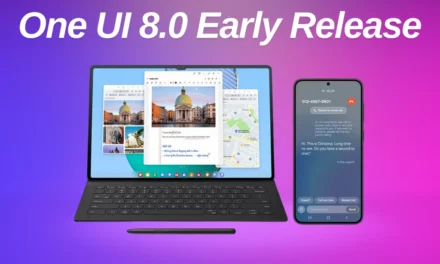iPhone 16 Battery Drain on iOS 18: Causes, Fixes, and Apple’s Response

Apple’s new iPhone 16 series has been in the spotlight for its cutting-edge features and enhanced user experience. However, following the iOS 18 release, iPhone 16 battery drain issues have become a growing concern. Many users are noticing a sharp decline in battery performance, fueling discussions across platforms like MacRumors, where user complaints about iOS 18 issues are trending.
In this blog, we explore the iPhone 16 battery concerns, likely causes of the issue, possible fixes, and Apple’s expected response to the ongoing feedback.
iOS 18 and iPhone 16 Battery Life Concerns
iOS 18 introduced impressive updates, including AI features and improved AR functionalities. However, many iPhone 16 users report severe battery drain, with some phones losing 20% charge within an hour of normal use. Even with basic activities like browsing or music streaming, the battery life on iPhone 16 has been significantly impacted, leaving users wondering if it’s a temporary bug or a bigger iOS 18 issue.
What Might Be Causing the Battery Drain on iPhone 16?
Several potential causes could be behind this iPhone 16 battery drain following the iOS 18 update:
iOS 18 Optimisation Challenges
With large updates like iOS 18, initial bugs are common, and optimisation can take time. Some iPhone 16 users may experience issues like rapid battery consumption due to unoptimised code or prolonged background tasks especially in early iOS releases.
Ongoing Background Processes
During iOS updates, background processes like data indexing and app updates can draw significant power. These processes could lead to unexpected battery drain on iPhone 16 devices until they’re optimised.
Increased Power Demand from New iOS 18 Features
New iOS 18 features, such as enhanced AR, AI-powered language translation, image processing, enhanced graphics, and system-wide AI suggestions, demand additional power. These advancements could contribute to the iPhone 16 battery drain issue, as the software requires high-powered resources on devices like iPhone 16.
Incompatibility with Some Apps
Many third-party apps are yet to be completely optimised for Apple’s iOS 18 update, leading to higher battery consumption. Additionally, apps now perform more background functions, which may lead to higher energy demands if not properly optimised.
iPhone 16 Hardware Compatibility
The iPhone 16’s advanced hardware-such as the A18 Bionic chip and upgraded OLED displays—might be contributing to battery issues, as iOS 18 is designed for compatibility with the latest iPhone model. Minor optimisation issues between software and hardware often arise before full optimisation, but these issues will be solved with the coming updates from Apple.
User Experiences with iPhone 16 Battery Drain
Many iPhone 16 users have shared experiences highlighting the battery life problems on platforms like MacRumors. Some iPhone 16 owners report battery levels depleting unusually fast, even in low-power mode, while others say their device becomes unusually warm, indicating increased energy consumption.
Apple’s Response to the Battery Issue on iPhone 16
Apple is aware of the battery drain issues and typically addresses these through patches. Right now no official statement has been released specifically on iPhone 16 battery drain, but Apple’s history suggests they are likely working on updates that will improve battery efficiency for affected users.
How to Improve iPhone 16 Battery Life on iOS 18
While waiting for Apple’s response, users can try the following iPhone battery-saving tips to alleviate battery issues on iOS 18:
1. Check for Software Updates Regularly
Apple often includes iOS 18 battery fixes in updates, so keeping your iPhone 16 updated is crucial. Check Settings > General > Software Update to ensure your device has the latest version.
2. Limit Background App Refresh
Background App Refresh can drain the battery significantly. To control it, navigate to Settings > General > Background App Refresh and select which apps can refresh in the background.
3. Use Wi-Fi
Use Wi-Fi connection when possible to preserve your iPhone’s battery, as 5G can drain your battery fast.
4. Manage Location Services
Location Services use considerable power. Go to Settings > Privacy & Security > Location Services and adjust permissions for individual apps to reduce battery use.
5. Use Auto-Brightness and Lower Screen Brightness
High screen brightness can quickly drain the battery. Navigate to Settings > Display & Brightness to enable Auto-Brightness and reduce screen brightness to save energy.
6. Enable Low Power Mode
Low Power Mode can extend battery life. This mode restricts background processes and visual effects, this is ideal during battery issues. Find it under Settings > Battery.
7. Monitor Battery Usage by App
Go to Settings > Battery to see a breakdown of your battery usage by app. Identify apps causing excessive power drain and consider limiting or reinstalling them.
Looking Forward: Will iOS 18 Improve?
Although the iPhone 16 battery drain issue is concerning, similar problems have occurred with previous iOS updates and were later resolved by Apple. As the company has a strong record of responding to Apple iOS update issues, users can expect improvements in iOS 18’s battery performance in the coming updates.
Conclusion
The iPhone 16 battery drain on iOS 18 is frustrating for users expecting improved performance and efficiency. Although the initial battery impact is concerning, Apple has shown its dedication to resolving issues through rapid updates. In the meantime, iPhone 16 users should apply the suggested tips to manage battery usage and wait for Apple’s upcoming fixes.
Stay tuned to Infodians for updates and more tech insights as we follow Apple iOS update developments and other major news in the tech world.
You might be interested in reading these topics: