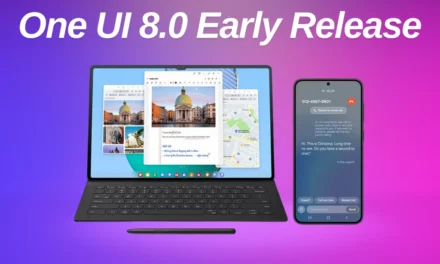WhatsApp Hidden Features You Should Start Using in 2025

WhatsApp is one of the world’s most popular messaging platforms, with over 2 billion users globally. While most people use it for basic texting and media sharing, there are many WhatsApp hidden features that can significantly enhance your privacy, productivity, and communication efficiency.
In this guide, we’ll explore the top five WhatsApp hidden features you probably didn’t know about but should start using right away.
1. Disappearing Messages: Automatic Chat Cleanup
The Disappearing Messages feature offers a smart way to automatically delete messages after a set time. It’s perfect for keeping your chats clutter-free or sending sensitive information that shouldn’t be saved.
How It Works:
- You can enable disappearing messages for individual or group chats.
- Messages automatically vanish after 24 hours, 7 days, or 90 days.
- Both participants are notified when disappearing messages are activated.
How to Enable Disappearing Messages:
- Open a chat → Tap on the contact’s name.
- Select Disappearing messages.
- Choose the message expiry period (24 hours, 7 days, or 90 days).
Why Use It?
- Enhanced Privacy: Share temporary or sensitive information securely.
- Declutter Chats: Automatically clear old messages without manual deletion.
2. View Once: Self-Destructing Media
WhatsApp’s View Once feature allows you to send photos and videos that can only be viewed once. After they are opened, the media automatically disappears from the chat.
How It Works:
- The recipient can only view the media once.
- After opening, the media cannot be saved, forwarded, or screenshotted.
- You’ll be notified when the media is viewed.
How to Use View Once:
- Open a chat → Tap the camera icon.
- Select a photo or video.
- Tap the “1” icon next to the send button.
- Send the media.
Why Use It?
- Send sensitive information temporarily.
- Prevent misuse by restricting saving or sharing.
- Ideal for one-time passcodes or confidential images.
3. Custom Privacy Settings for Specific Contacts
WhatsApp now lets you customize your privacy settings for specific contacts. You can decide who can see your profile picture, last seen, online status, and about section.
How It Works:
- You can exclude specific contacts from viewing your activity.
- This offers better privacy control without blocking the contact entirely.
How to Customize Privacy Settings:
- Go to Settings → Privacy.
- Select the privacy option you want to customize (Last Seen, Profile Photo, About, or Status).
- Choose “My contacts except…” and select the contacts you want to exclude.
Why Use It?
- Hide online activity from specific people.
- Enhance privacy without blocking contacts.
- Ideal for separating work and personal contacts.
4. Message Reactions: Express Yourself with Emojis
WhatsApp now offers message reactions, allowing you to quickly respond with emojis instead of typing a reply. This makes chats more interactive and expressive.
How It Works:
- Long-press a message to open the emoji reaction menu.
- Select from six default emojis.
- Your chosen emoji appears below the message.
How to Use Message Reactions:
- Long-press a message.
- Select an emoji reaction.
- Your reaction will be displayed next to the message.
Why Use It?
- Save time with quick reactions.
- Add personality to conversations.
- Ideal for group chats and quick responses.
5. Share Large Files Up to 2GB
WhatsApp now supports sharing large files up to 2GB, making it easier to send high-resolution videos, documents, and multimedia without compression.
How It Works:
- You can send and receive files up to 2GB.
- Transfers are end-to-end encrypted for security.
- A progress indicator tracks the upload.
How to Share Large Files:
- Open a chat → Tap the paperclip icon (Android) or “+” icon (iPhone).
- Select Document or Gallery.
- Choose the large file.
- Tap Send.
Why Use It?
- Easily share large files without third-party apps.
- Ideal for business documents, HD videos, and heavy PDFs.
- Boosts productivity for work-related file sharing.
6. Bonus: Additional Hidden WhatsApp Features
Apart from the top five WhatsApp hidden features, here are more features that can improve your experience:
Pin Important Chats:
- Pin up to three chats at the top for easy access.
- How: Long-press a chat → Tap the “Pin” icon.
Mark Chats as Unread:
- Swipe right (iPhone) or long-press the chat (Android).
- Tap “Mark as unread” to keep it as a reminder.
Use Multiple Devices:
- Use WhatsApp on up to 4 devices simultaneously.
- How: Go to Settings → Linked Devices → Link a Device.
Conclusion
WhatsApp is more than just a messaging app—it’s packed with hidden features that can significantly improve your privacy, productivity, and messaging efficiency. By using disappearing messages, View Once, large file sharing, and custom privacy settings, you can streamline communication and protect your personal data.
For more insightful content on tech updates, digital tools, and messaging trends, Visit Infodians. Stay ahead of the latest innovations and make the most of your digital experience. Are you using these WhatsApp hidden features yet? Share your thoughts in the comments!’
FAQs
1. How do I turn on disappearing messages for all chats?
Go to Settings → Privacy → Default Message Timer and select a time duration.
2. Can someone take a screenshot of View Once media?
Currently, WhatsApp does not prevent screenshots of View Once media.
3. Is there a way to know if someone excluded me from their privacy settings?
No, WhatsApp does not notify users if they have been excluded from privacy settings.
4. Can I undo a message reaction?
Yes, long-press the reacted message again and tap the same emoji to remove it.
5. What happens if I send a file larger than 2GB?
WhatsApp will not allow sending files larger than the 2GB limit. You will need to compress or split the file.